|
The Project Management Software System is well integrated with the other solution incorporated. (I.e. File sharing, Project Calendar, User Forums and trouble tickets as well.
Simply by clicking the "Projects" Icon on the left navigation panel, you will be presented with the screen shown below. It lists all of the Projects that you have ongoing within your company or others that you set up on the system. You can look at everyone's projects or just your own with a simple click of the "Company" drop down or by clicking "My info" at the top of the screen.
The projects can all be categorized and viewed by clicking appropriate tabs. The tabs are customizable to best suit your business.
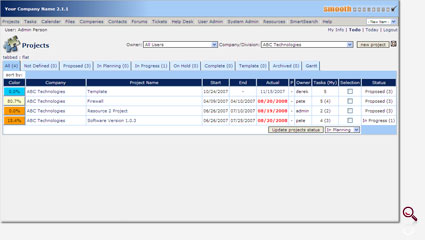
By clicking on Project Link of your choice above you may view the Project Details pictured below.
- View the Tasks, Forums, Files or Gantt Charts by clicking the tabs at the bottom.
- Edit the project by clicking the "Edit this Project"
- Add a new Project Task by clicking the "New Task" button
The system allows you to set target dates, budgets and hours. It keeps track of the actual time spend on each task and allows for cost coding if necessary.
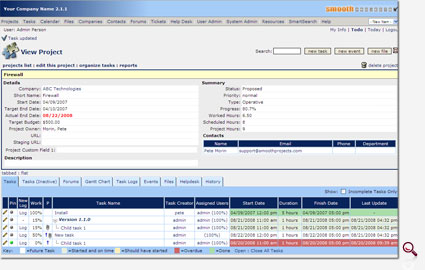
By clicking on a task above you will be presented with the screen below.
The screen below is where a user that has accomplished something with regards to this task would enter that information as a log entry. He then could adjust the percentage of completion if necessary. All users that have been selected as resources on this project would be automatically notified by e-mail of the update.
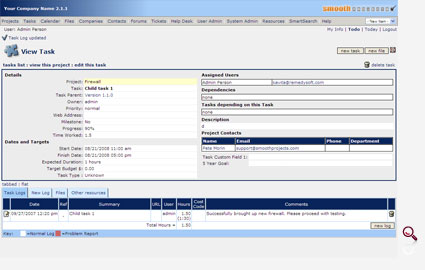
There is quite a bit more to the project system. Please take the time to experiment with our demo or better yet give let us set you up on a 30 day free trial.
The Project Management Area of the Program and all of these other Business solutions are integrated to allow you to do business in one place and manage more effectively. Installation is included in the setup as well as your own custom domain
Example: yourcompany.smoothprojects.com
All of this for one low monthly price!

|